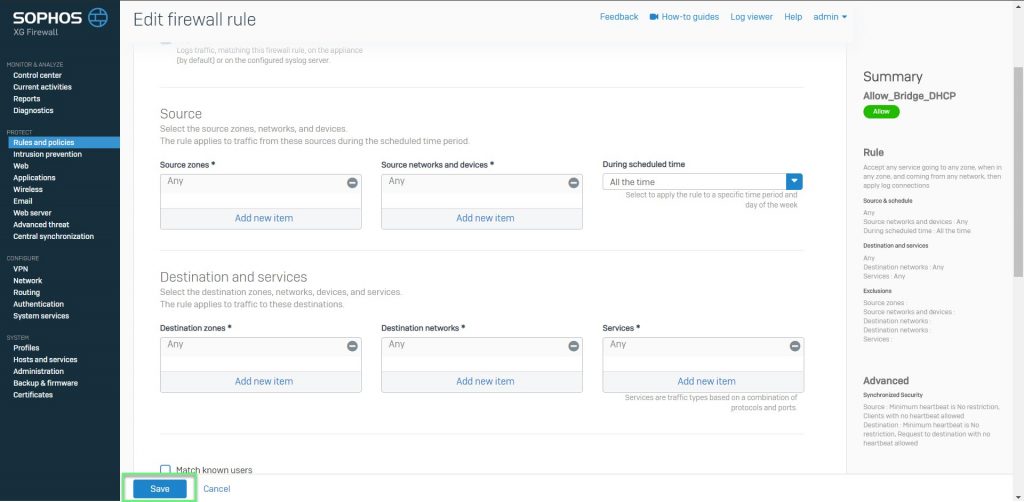Overview
Bài viết được cấu hình theo sơ đồ dưới đây:
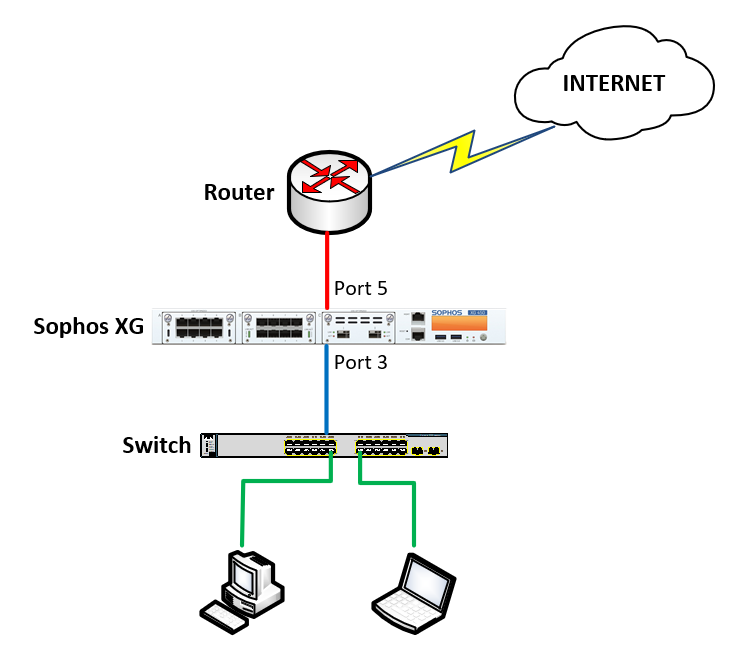
Hướng dẫn cấu hình
- Đăng nhập vào Sophos XG bằng tài khoản Admin
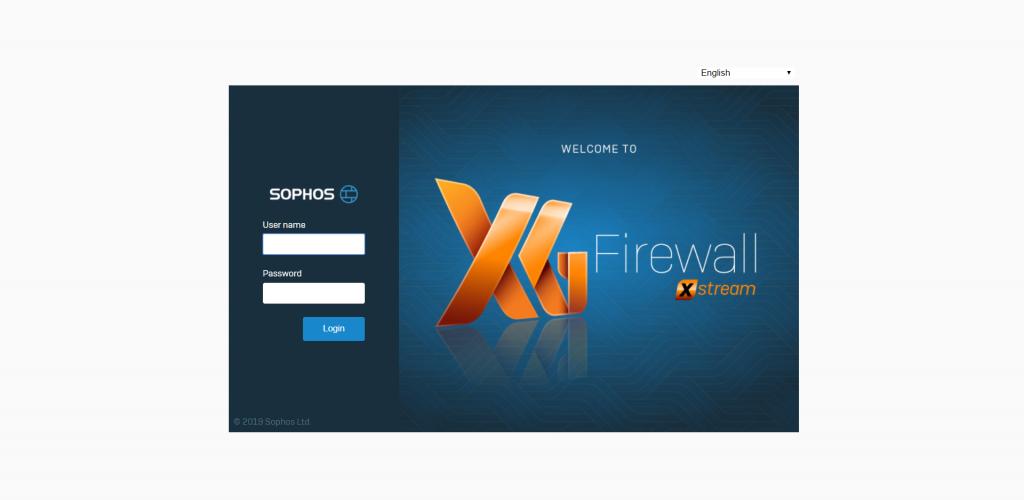
- CONFIGURE -> Network -> Nhấn Add interface -> Chọn Add bridge
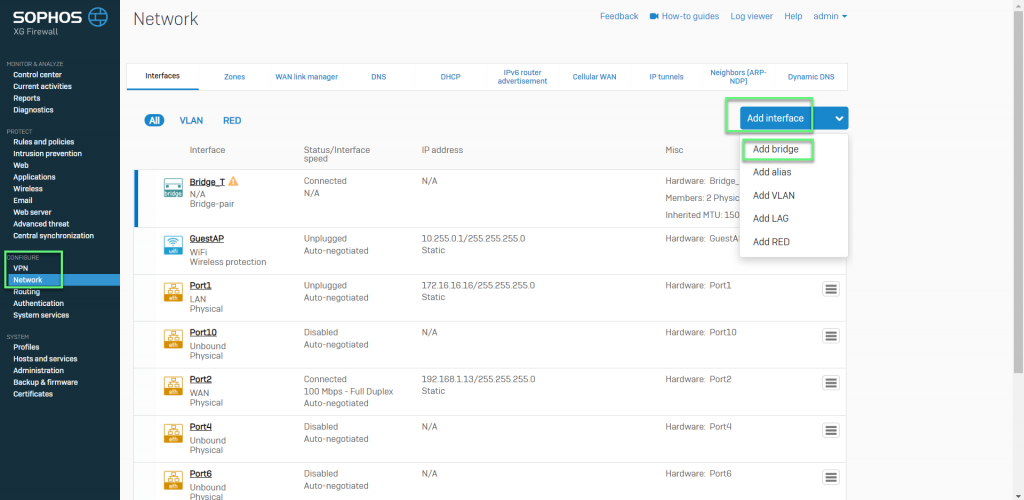
- Nhập tên cho interface bridge
- Ở phần Member interfaces: Chọn interfaces mà bạn muốn cấu hình bridge transparent (ở đây ta cấu hình bridge cho port 3 và port 5 trên Sophos XG)
- Để 2 port trong cùng 1 zone (LAN hoặc WAN)
-> Nhấn Save
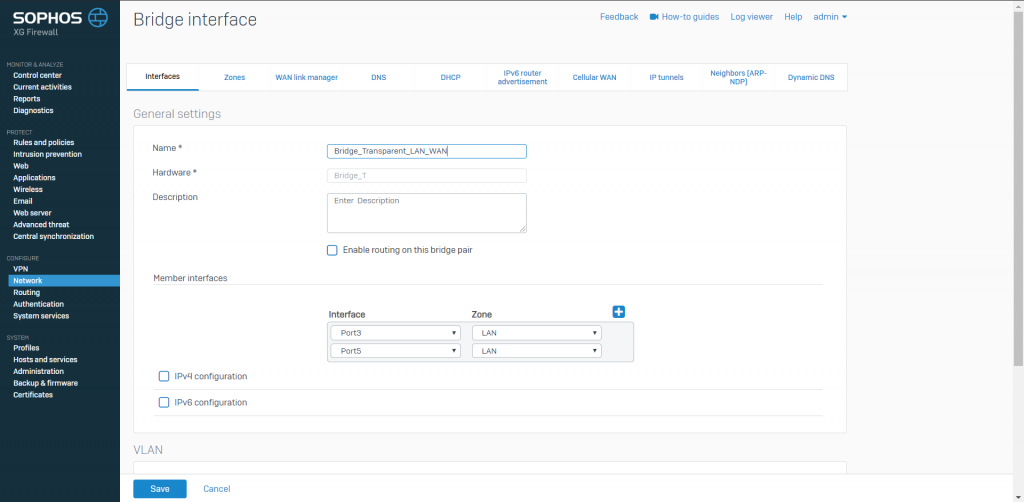
- PROTECT -> Rules and policies -> Nhấn Add firewall rule
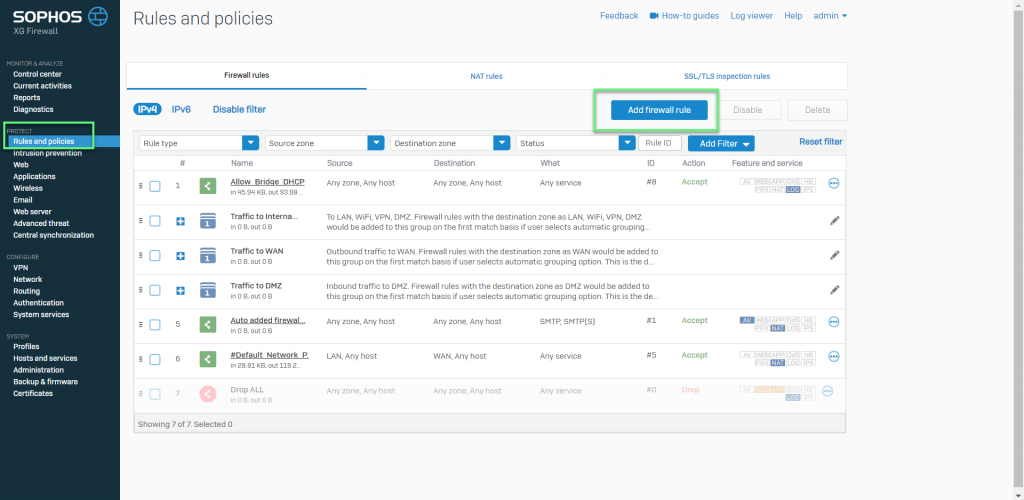
- Ở phần Source zones: Chọn Any
- Ở phần Source networks and devices: Chọn Any
- Ở phần Destination zones: Chọn Any
- Ở phần Destination networks: Chọn Any
- Ở phần Services: Chọn Any
-> Nhấn Save