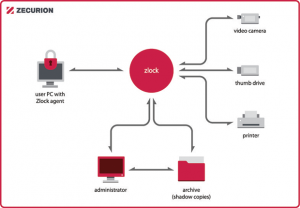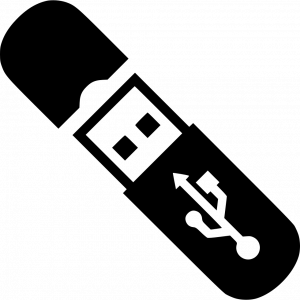Overview
Bài viết hướng dẫn cách cài đặt Zecurion Agent trên các máy trạm không được join domain
Bài viết được thực hiện trên Windows 10 Pro
Hướng dẫn cấu hình
- Enable tài khoản built-in account for administering the computer/domain của tài khoản Administrator
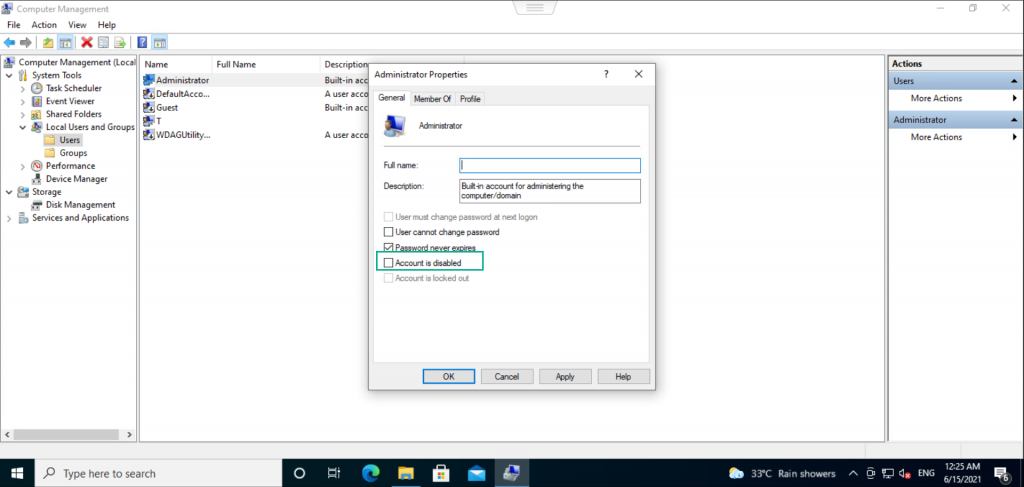
- Sau khi enable tài khoản Administrator -> Đặt password cho tài khoản Administrator
- Tắt firewall trên máy trạm
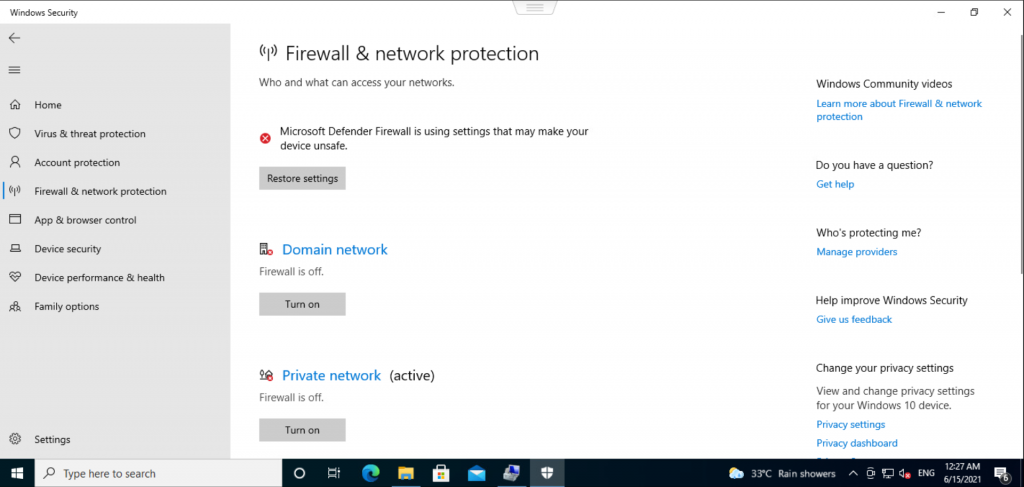
- Kiểm tra ping thông giữa máy trạm và server
- Đăng nhập Zecurion Server bằng tài khoản Administrator -> Vào mục Installer -> Nhấn icon +
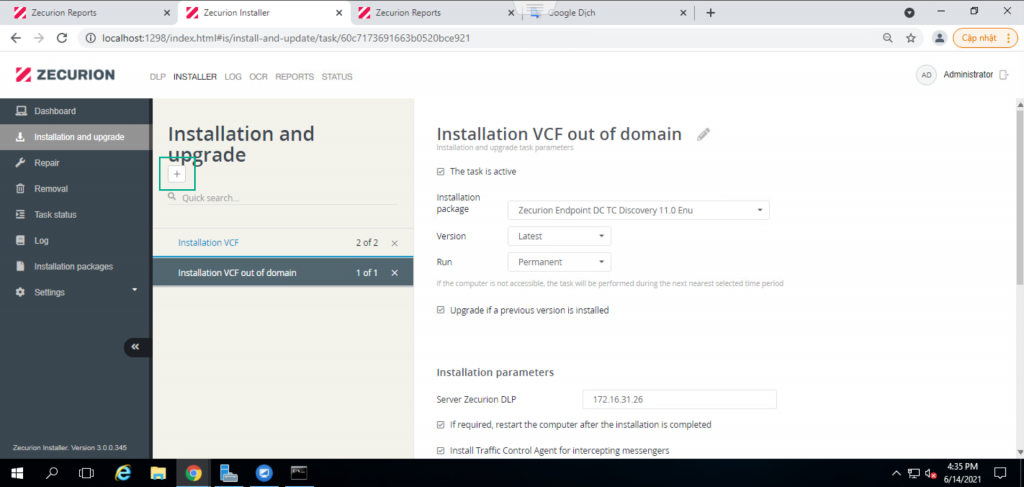
- Đặt tên cho Installation
- Ở mục Installation package: Chọn gói cài đặt Zecurion Agent
- Ở mục Version: Chọn Latest
- Ở mục Run: Chọn Permanent
- Tick ở mục Upgrade if a previous version is installed
- Ở mục Server Zecurion DLP: Nhập IP của Zecurion Server
- Tick vào mục If required, restart the computer after the installation is completed
- Tick vào mục Install Traffic Control Agent for intercepting messengers
- Tick vào mục Run task as user – mandatory since out of domain computers are present
- Ở mục User name: Nhập “tên máy tính/Administrator”
- Ở mục Password: Nhập pass của tài khoản Administrator
- Ở mục Computers: Nhập IP của máy trạm (nên đặt IP tĩnh trên máy trạm)
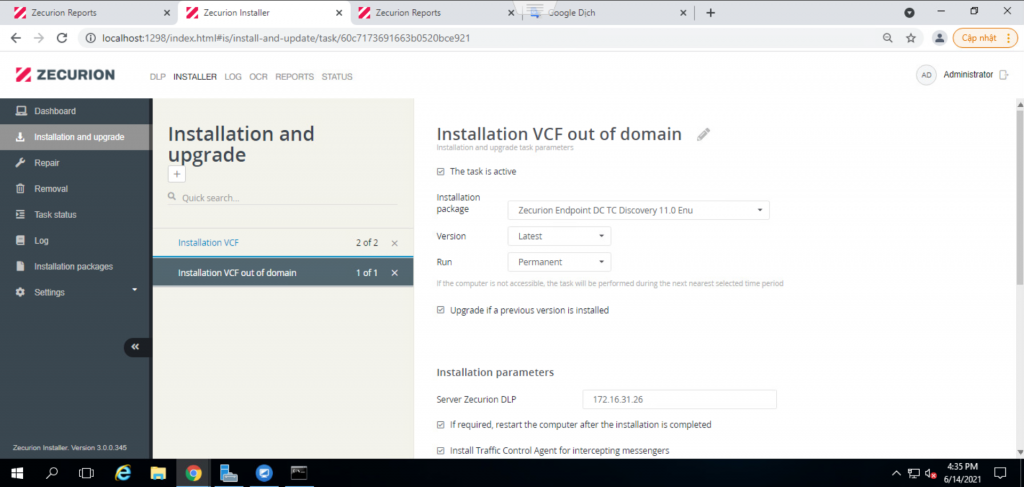
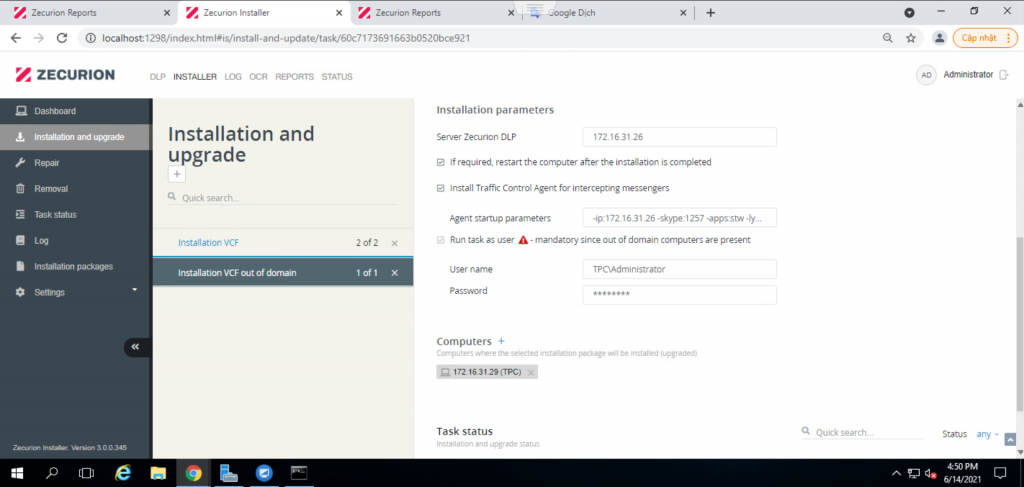
- Chờ đợi quá trình cài đặt được hoàn thành