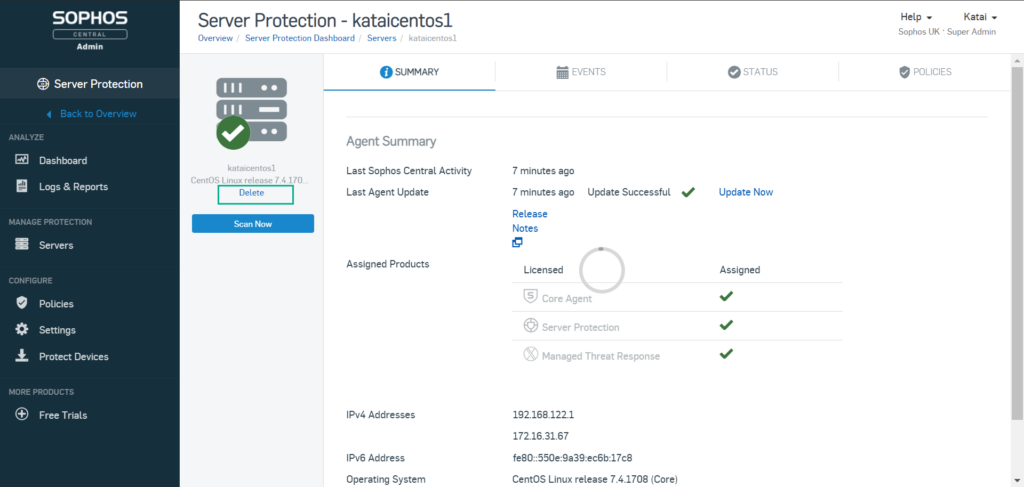Overview
Bài viết hướng dẫn cách gỡ phần mềm Sophos Endpoint Protection cho máy linux CentOS với giao diện người dùng
Hướng dẫn cấu hình
- Đăng nhập CentOS bằng quyền root
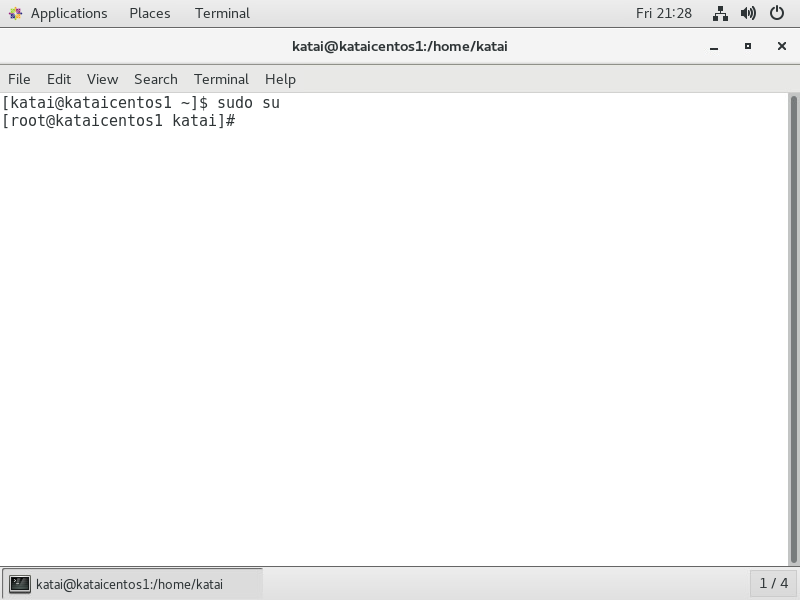
- Sử dụng câu lệnh để gỡ phần mềm Sophos Endpoint
/opt/sophos-spl/bin/uninstall.sh
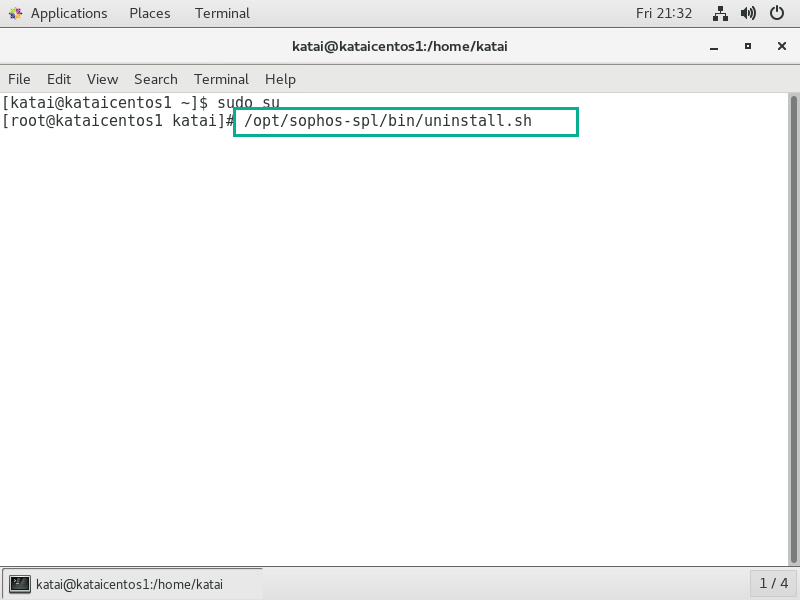
- Nhấn Y để đồng ý gỡ phần mềm Sophos Endpoint Protection
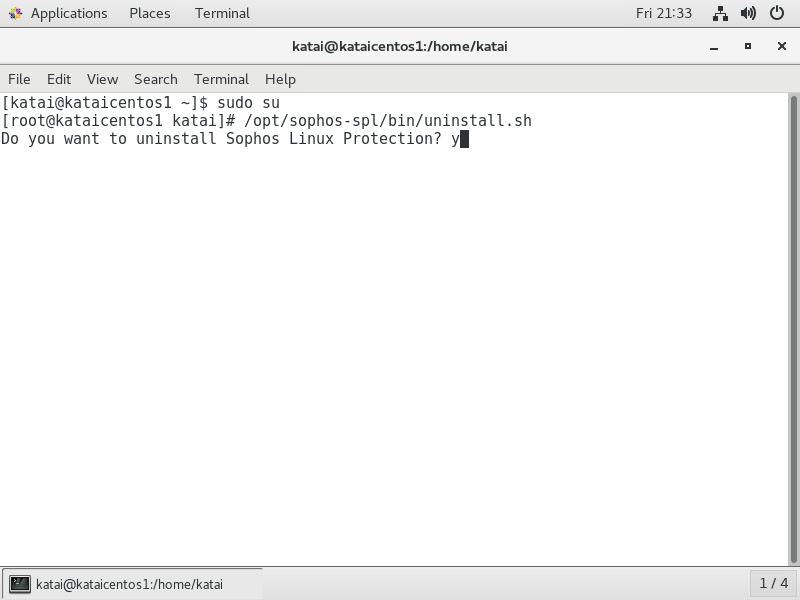
- Chờ đợi quá trình gỡ cài đặt khoảng 1 phút
- Truy cập giao diện quản trị Sophos Central -> Chọn mục Server Protection
- Chọn CentOS đã gỡ phần mềm Sophos
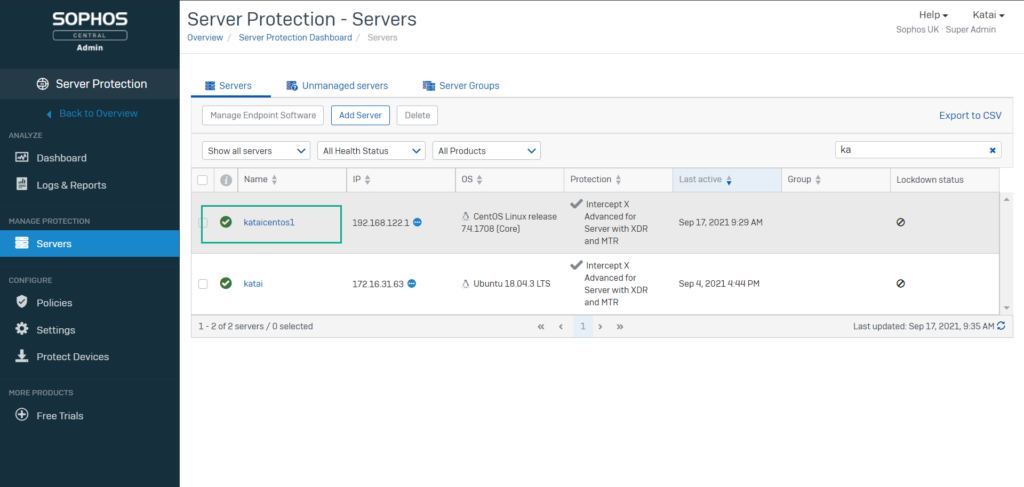
- Nhấn Delete