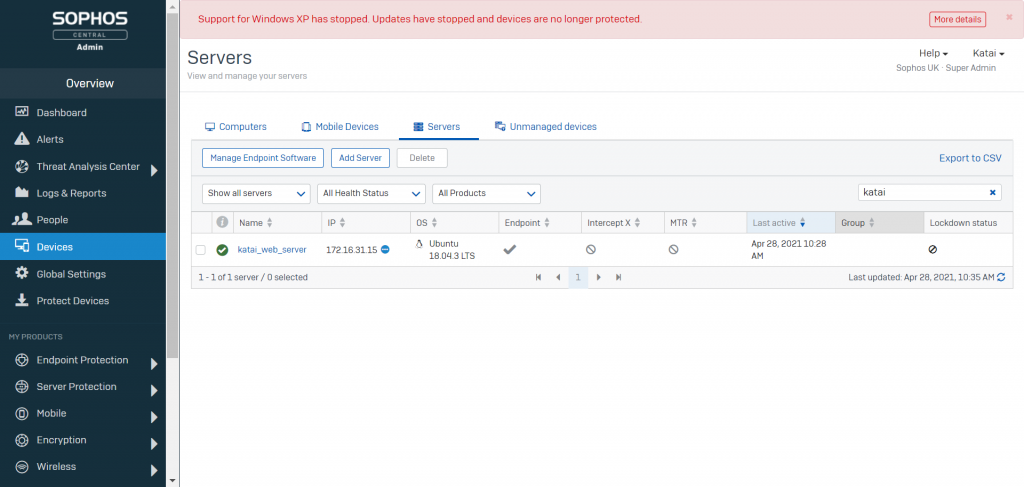Overview
Bài viết hướng dẫn cách cài đặt phần mềm Sophos Endpoint Protection for Server cho Ubuntu Server sử dụng command line mà không có giao diện người dùng
Ở đây tôi cấu hình Ubuntu Server 18.04
Hướng dẫn cấu hình
- Sử dụng 1 máy tính khác có giao diện người dùng để truy cập vào Sophos Central -> Chọn Server Protection
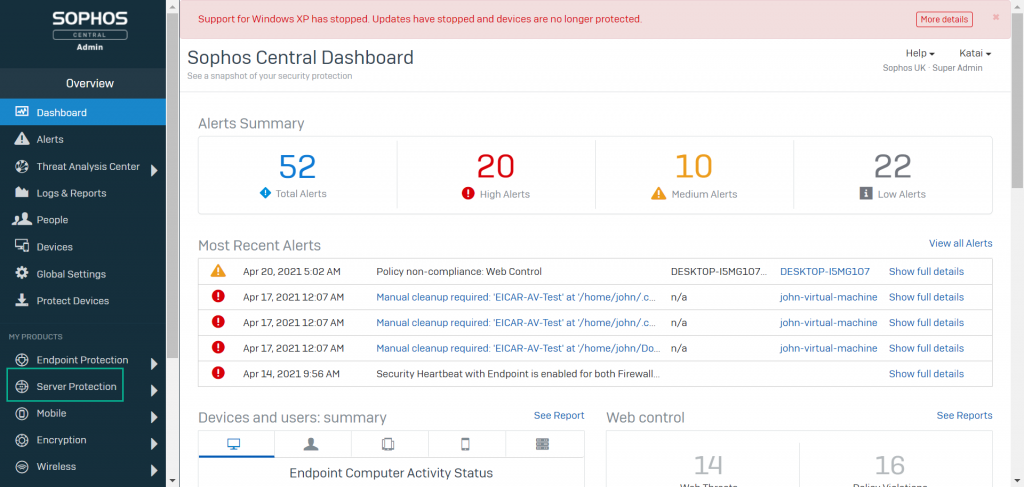
- Chọn mục Protect Devices -> Chuột phải ở mục Download Linux Server Installer -> Chọn Copy link address
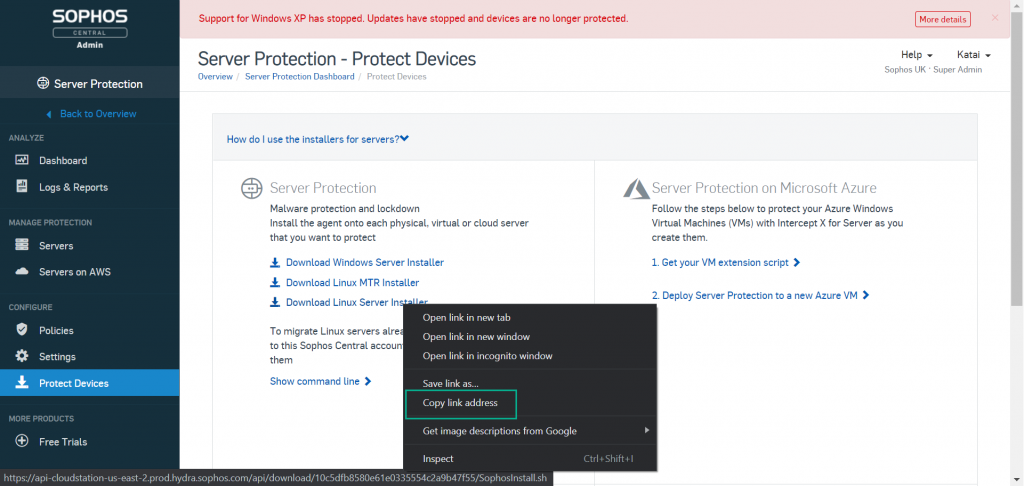
- Truy cập SSH đến Ubuntu Server
- Sử dụng câu lệnh wget với link đã copy để download file cài đặt về Ubuntu Server
wget https://api-cloudstation-us-east-2.prod.hydra.sophos.com/api/download/10c5dfb8580e61e0335554c2a9b47f55/SophosSetup.sh
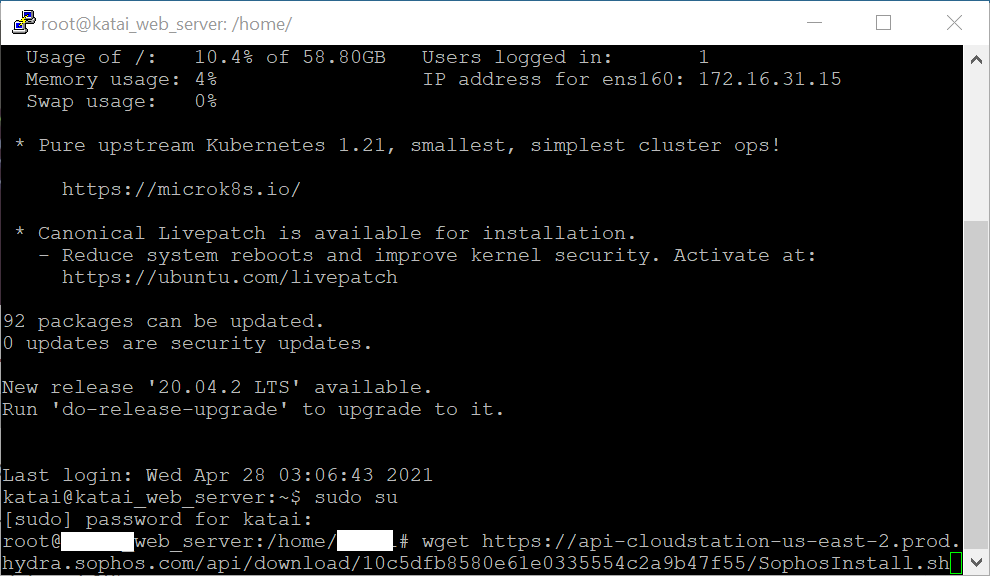
- Chờ đợi quá trình download
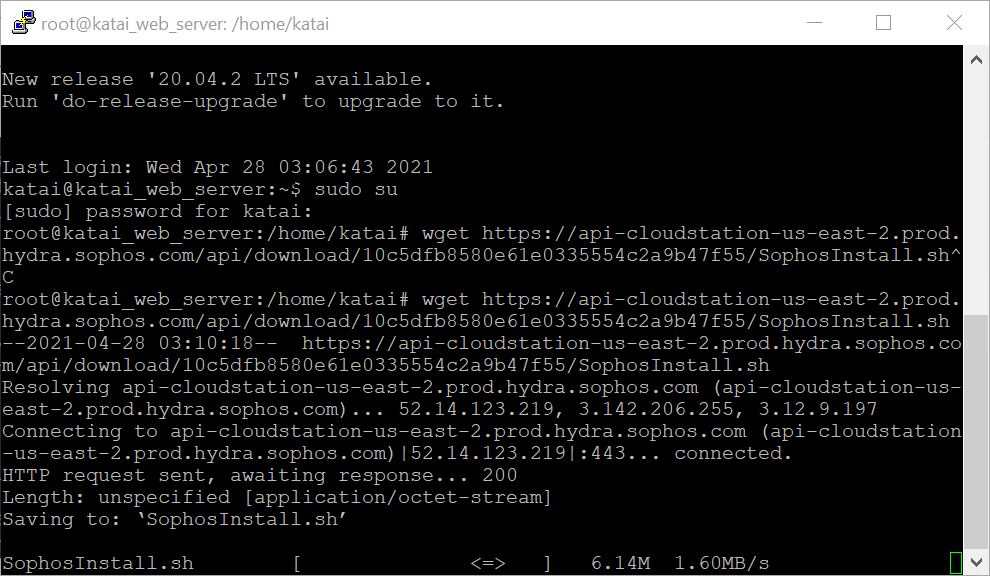
- Sau khi download, ta sử dụng 2 câu lệnh
chmod +x SophosSetup.sh: Câu lệnh phân quyền cho file cài đặt
./SophosSetup.sh: Câu lệnh thực thi file cài đặt
Chờ đợi chương trình cài đặt khoảng 10′
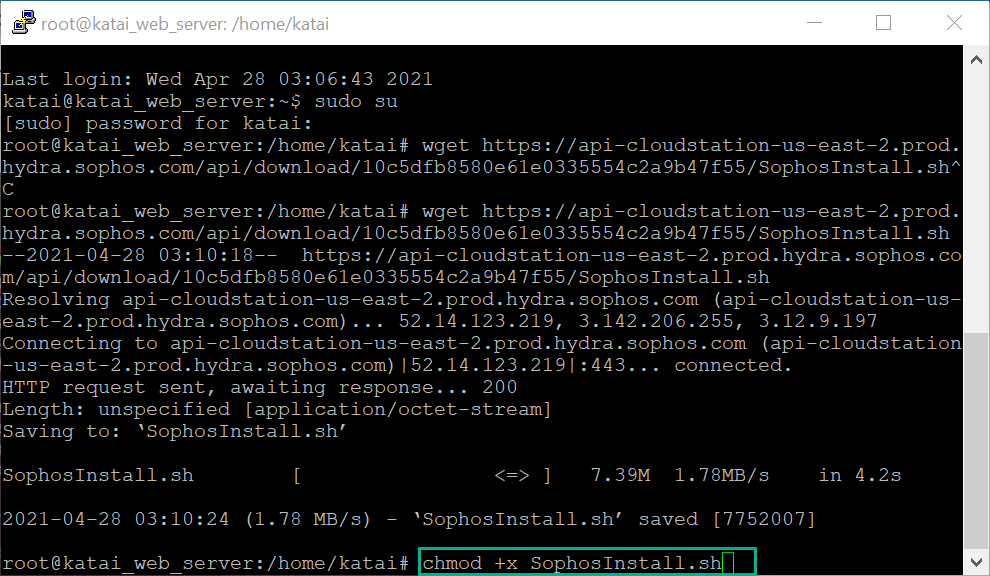
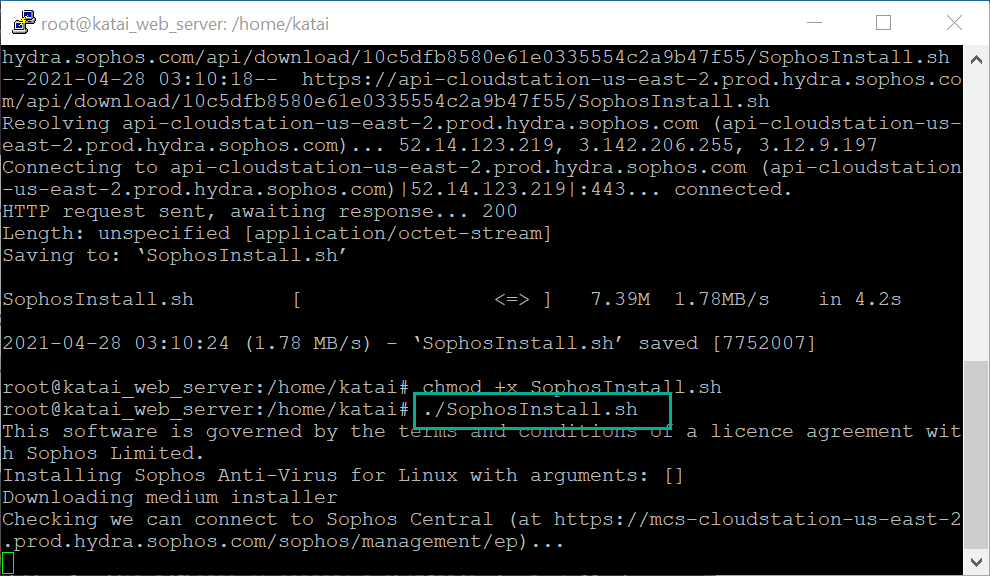
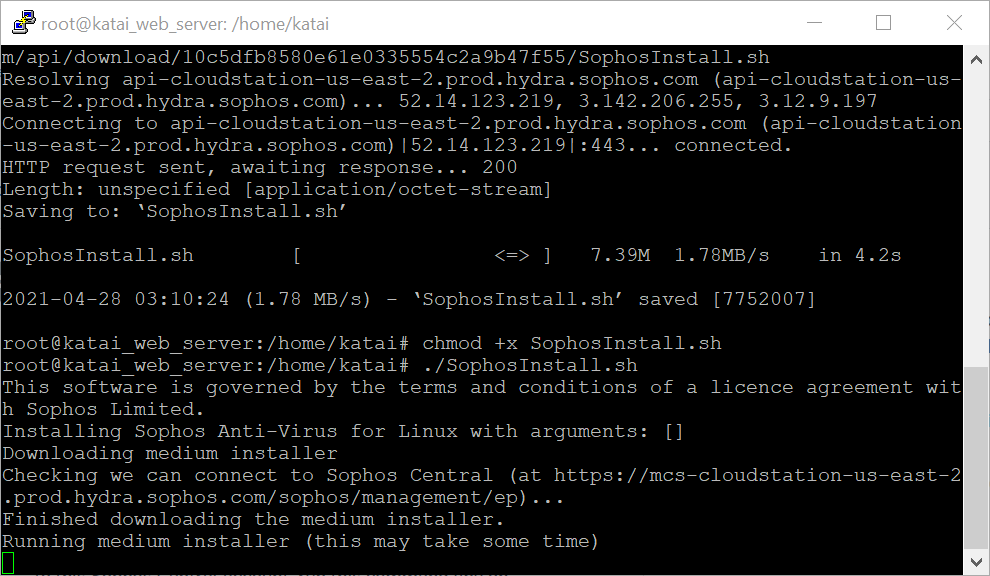
- Sau khi cài đặt, ta sẽ reboot lại Ubuntu Server để quá trình cài đặt được hoàn thành
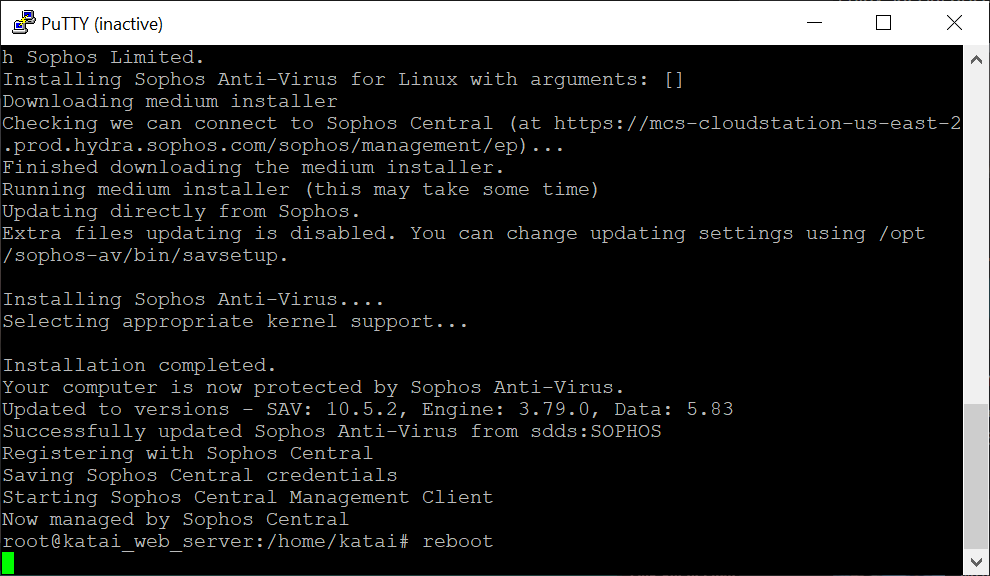
- Kiểm tra trên Sophos Central