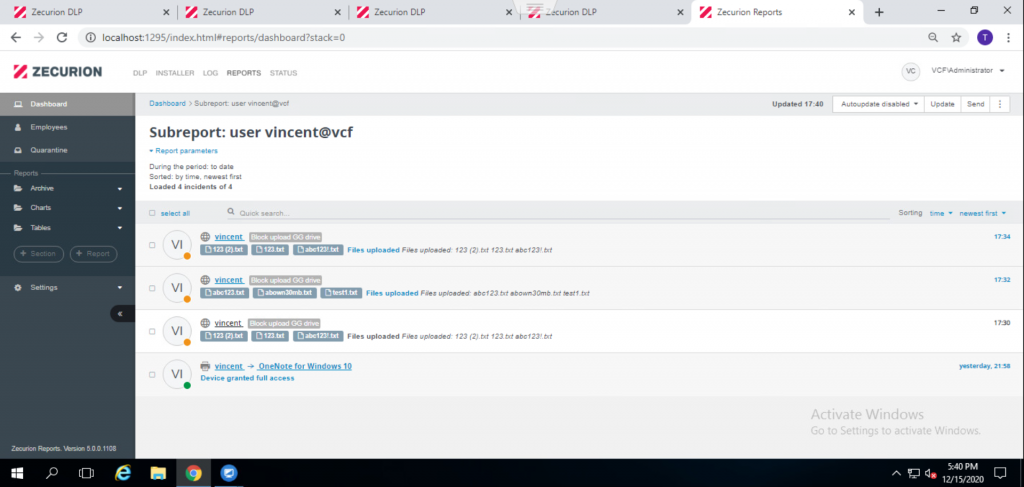Overview
Bài viết hướng dẫn cách cấu hình cấm người dùng upload các dữ liệu nhạy cảm lên Google Drive để làm thất thoát dữ liệu của công ty trên hệ thống Zecurion DLP
Hướng dẫn cấu hình
- Đăng nhập vào hệ thống Zecurion Server bằng tài khoản Admin
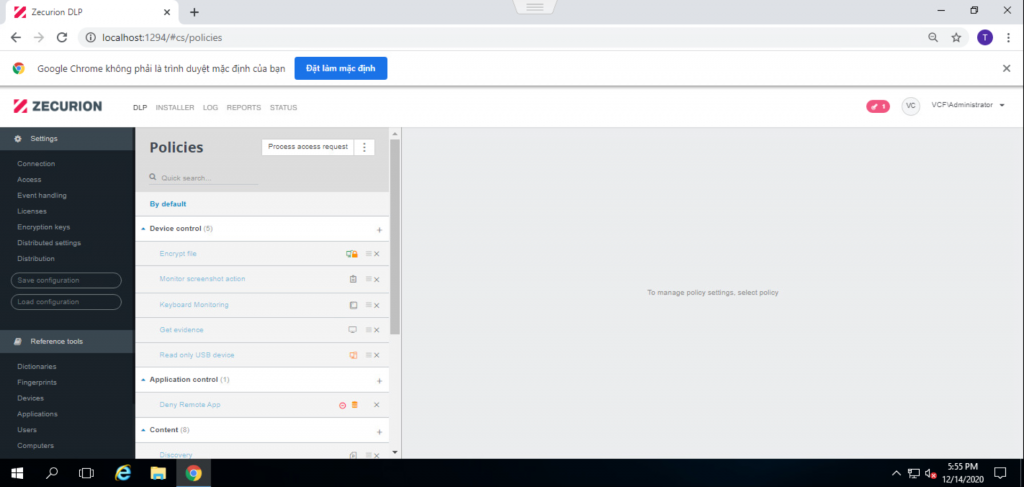
- Vào DLP -> Đi đến Policy -> Ở mục Content -> Nhấn + để tạo 1 content policy
- Đặt tên policy là Block upload GG Drive
- Tick ở mục Policy enabled
- Ở mục Channel: Chọn Internet
- Ở mục Conditions: Tạo web service là google, incident type là file uploaded và direction là outgoing
- Ở mục Actions
- Ở mục Access: Chọn Deny
- Ở mục Create incident: Chọn Low, Severity, High severity theo ý muốn của bạn
- Ở mục Apply policy: Chọn Always hoặc time theo ý muốn của bạn
- Ở mục Distribution: Chọn máy tính mà bạn muốn thực thi policy
-> Nhấn Save để lưu lại
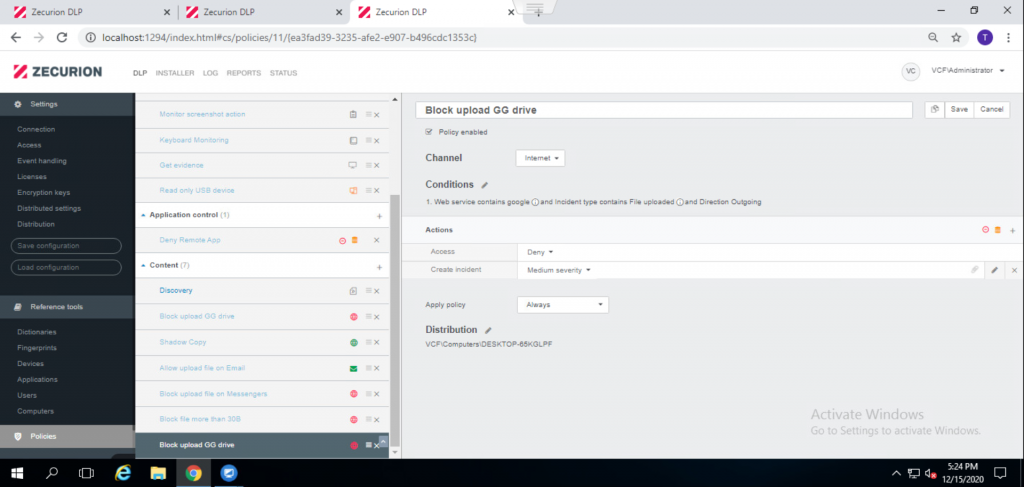
- Thực hiện test upload google drive
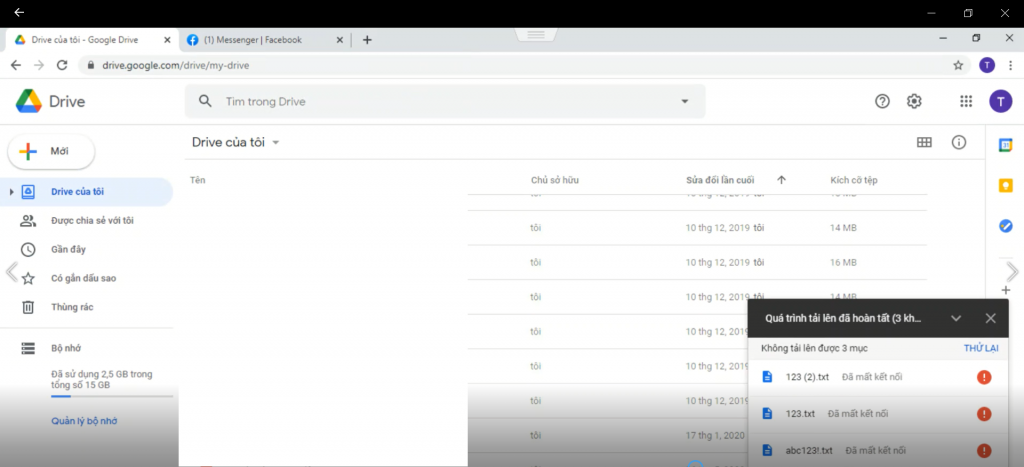
- Kiểm tra log